You will see the connection status in the bottom-right corner.
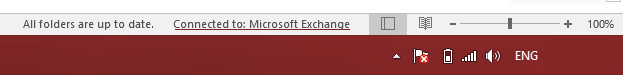
Checking the connection status of your Outlook is available with more details, too. But it is a little tricky to find. Please follow the instructions closely.
To open the Outlook connection status first you need to find your system tray Outlook icon. In Windows the systray icons are located in your taskbar next to your clock, battery meter, etc. You might have to click on the arrow to expand and see all icons.

In order to view the Connection Status option, you need to both hold down your CTRL key, and right-click on the Outlook systray icon. Now you should see the ‘Connection Status…’ option. Click on it to check your status.
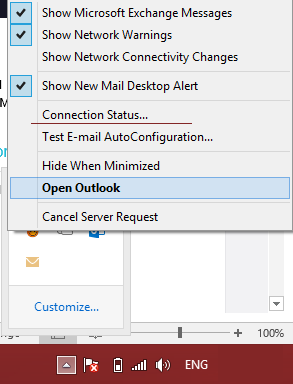
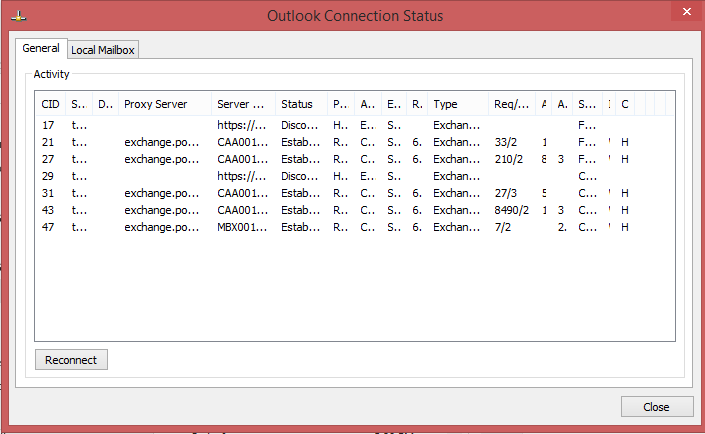
491