- Open your Android mail client.
- Go to your settings and scroll all the way down to the “Accounts” section.
- Click on “Add Account”.
- Choose “Corporate account”.
- Enter your email address and password and click on “Next”.
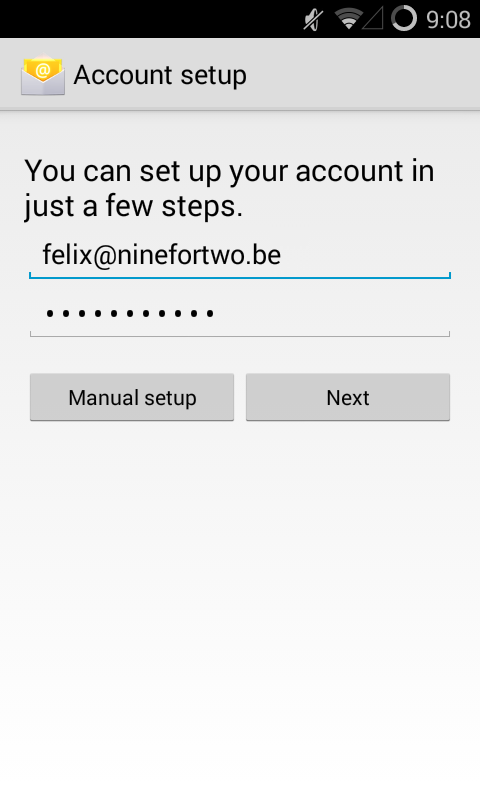
- Select “Exchange”.
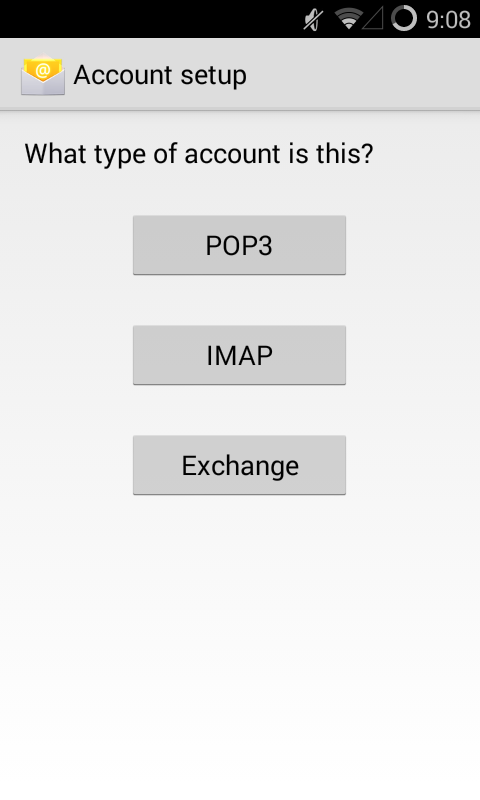
- Change the server to: exchange.powermail.be.

- Click on “Next”. If the Wizard asks you for the domain name of the account write “HMC”.
- If you are asked if powermail.be can configure your email, press “OK”.
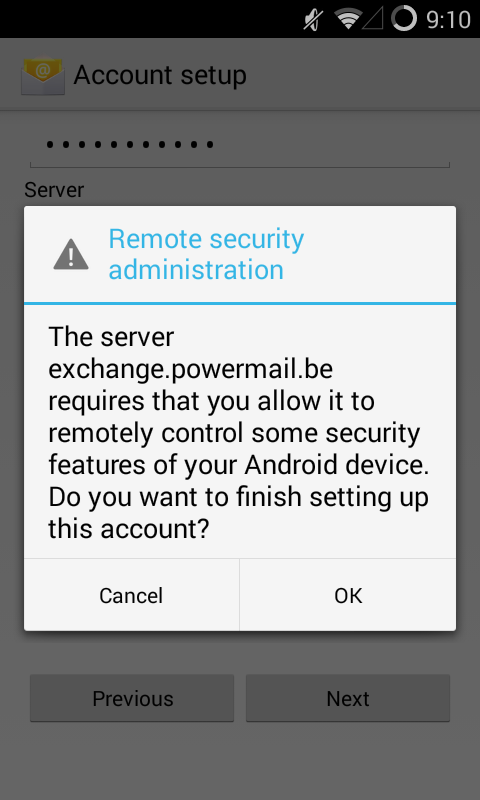
- Turn on/off your settings as you please.
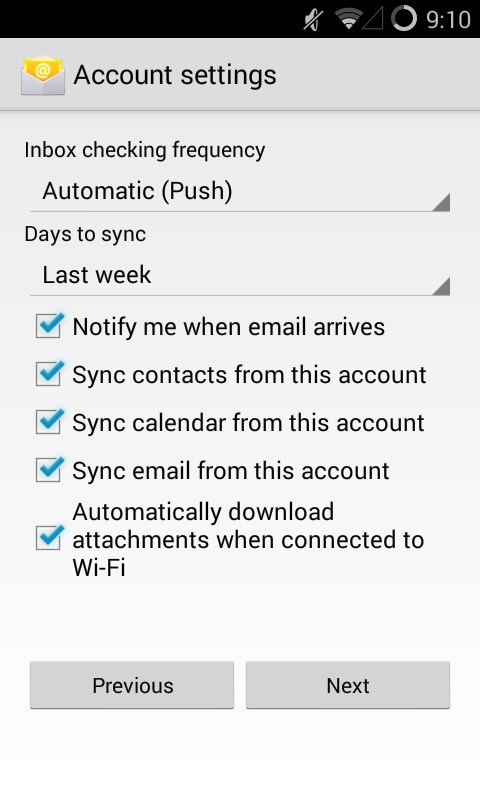
- Name your account.

How to configure my Exchange mailbox on Android? (Exchange)
Updated on 7 September 2020