There are several ways to find your Plesk control panel:
- You should have received a VPS activation email address, with the Plesk details included .
- Alternative way: click on the your Parallels container controller link, log in there and navigate to the left – click on the ‘Control Panels’ link in the ‘Management’ section. Once inside, click on ‘Manage’. Then click on ‘Log in to Plesk’. You are in.
- The third way is through the IP address. If your dedicated IP address is 255.255.255.0, then you will find your Plesk control panel on port 8443, the access link you can create yourself like so: https://255.255.255.0:8443/
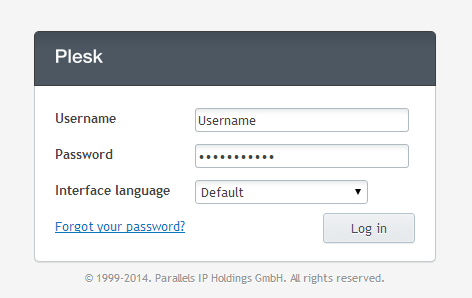
191