- Log in your Plesk control panel.
- Navigate to the horizontal menu at the top.
- Click on the ‘Websites & Domains’ section.
- On the side menu to your right, find the ‘Databases’ link. Click on it.
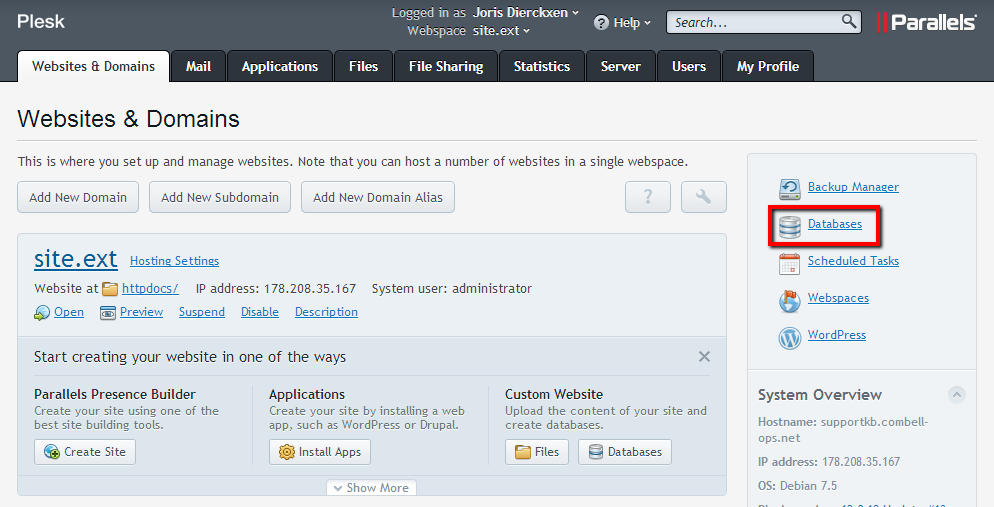
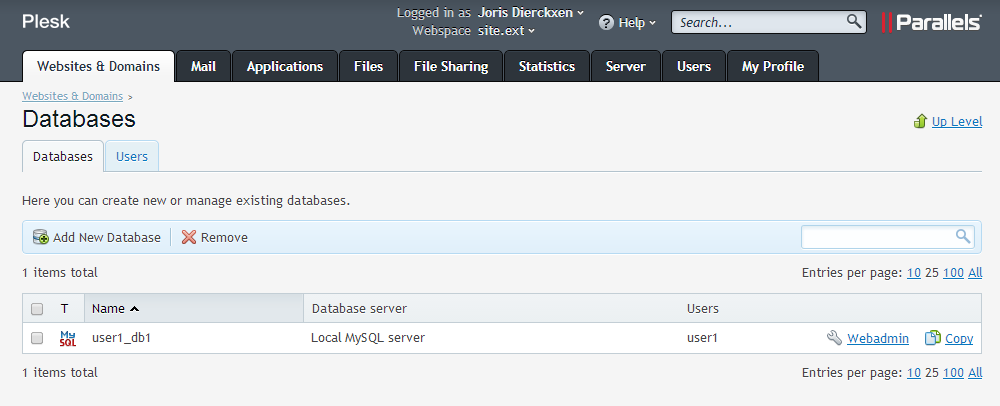
- In the Databases section, go to the ‘Users’ tab, which is located to the right of the Databases tab.
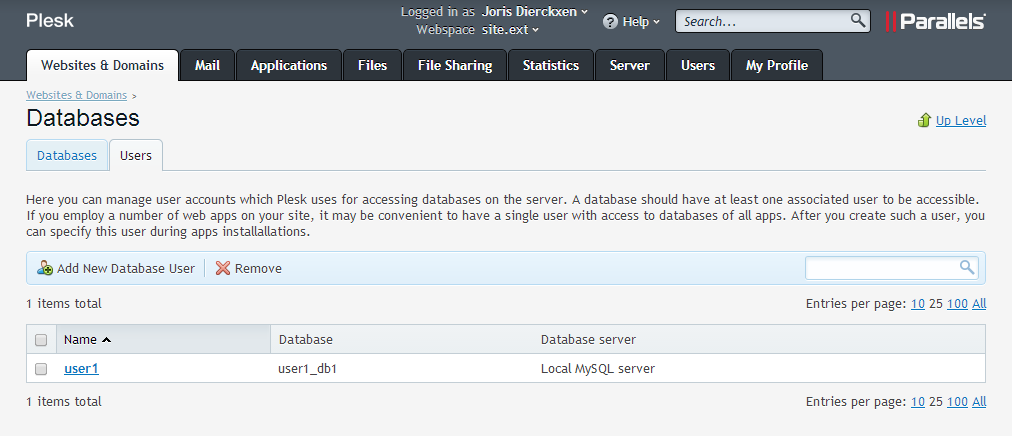
- Click on ‘Add New Database user’.
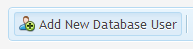
- Fill in the name and password. Be careful with the Database field – this user can have access to one or multiple databases.
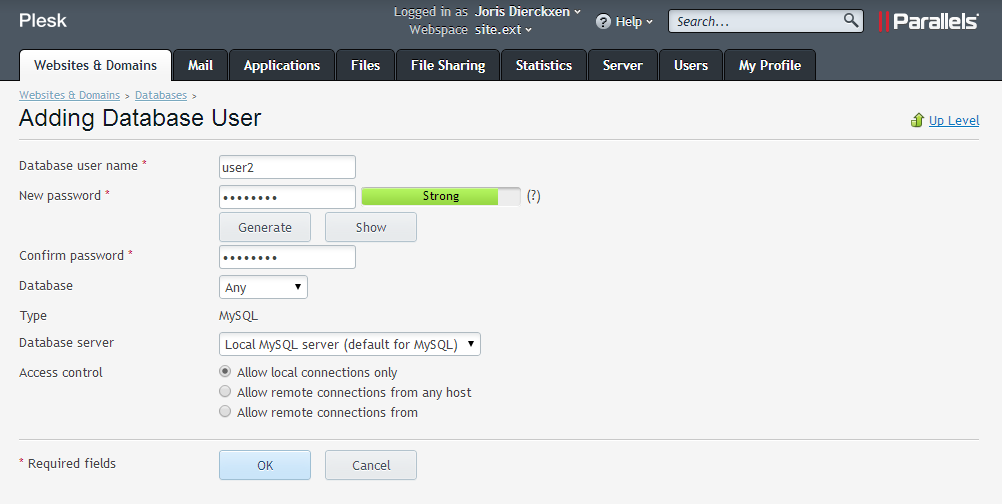
- Click on ‘OK’.
How can I create a new database user with Plesk?
Updated on 5 March 2020
180