If you have ordered a WordPress, Drupal, Joomla or Magento package, we will install it on your hosting package for you. In this article we explain how you can find the login details for your CMS if you have such a CMS package.
Follow these steps in your control panel :
- Go to “My products” > “Web hosting” > Click the button “Manage hosting” to the right of your domain name for which your CMS is installed.
- Choose WordPress, Magento, Joomla or Drupal in the menu on the left (depending on your chosen CMS)
- Here you will find the link to manage your website and CMS and the login (incl. a link to change your password).
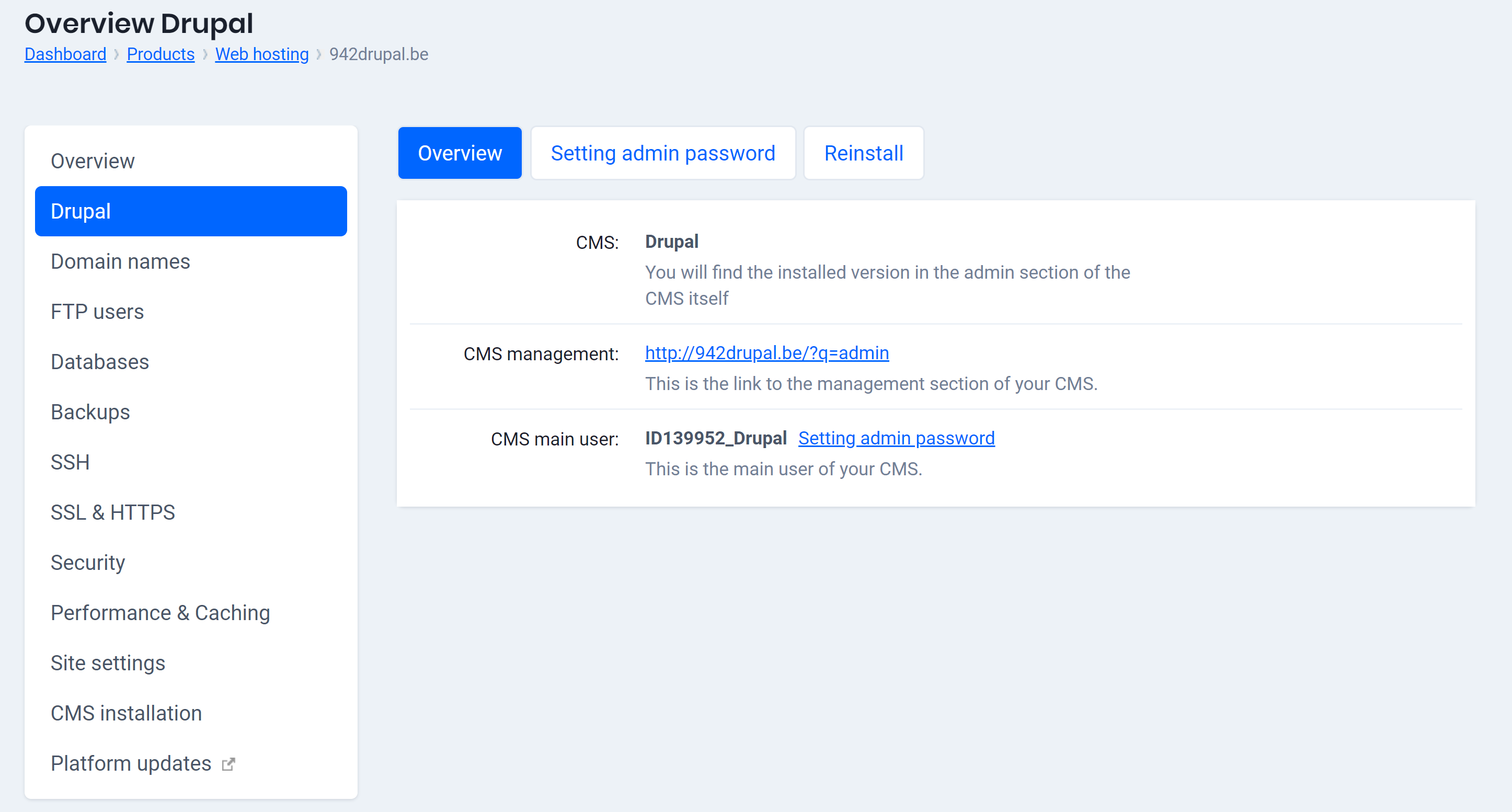
523