- Log in your control panel.
- Follow My Products >> My Web Hosting.
- Open the account you would like to work with, by clicking on Hosting details.
- Navigate to the panel to your left. Click on Site Settings.
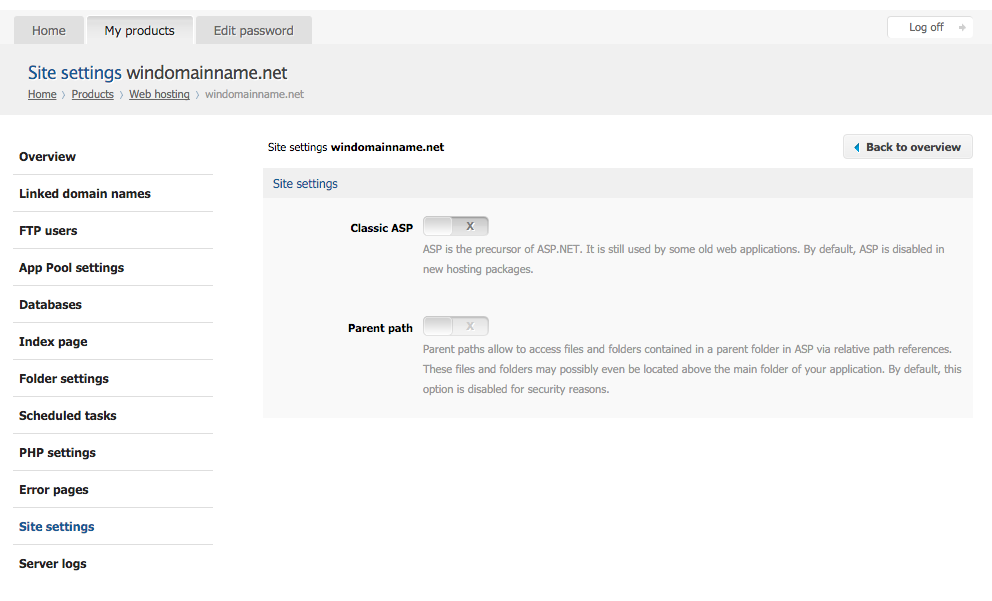
- Enable Parent path from the switch button.

How to enable parent paths?
Updated on 24 March 2020
489