Add-ons are extra services you can add to a hosting account, without the need to upgrade it altogether.
Follow these steps in the control panel to create an add-on for a hosting account:
- Go to “Reseller dashboard”
- Choose “Add-ons” in the menu on the left and then click on “Add add-on”
- Choose your OS to which you want to apply your add-ons.
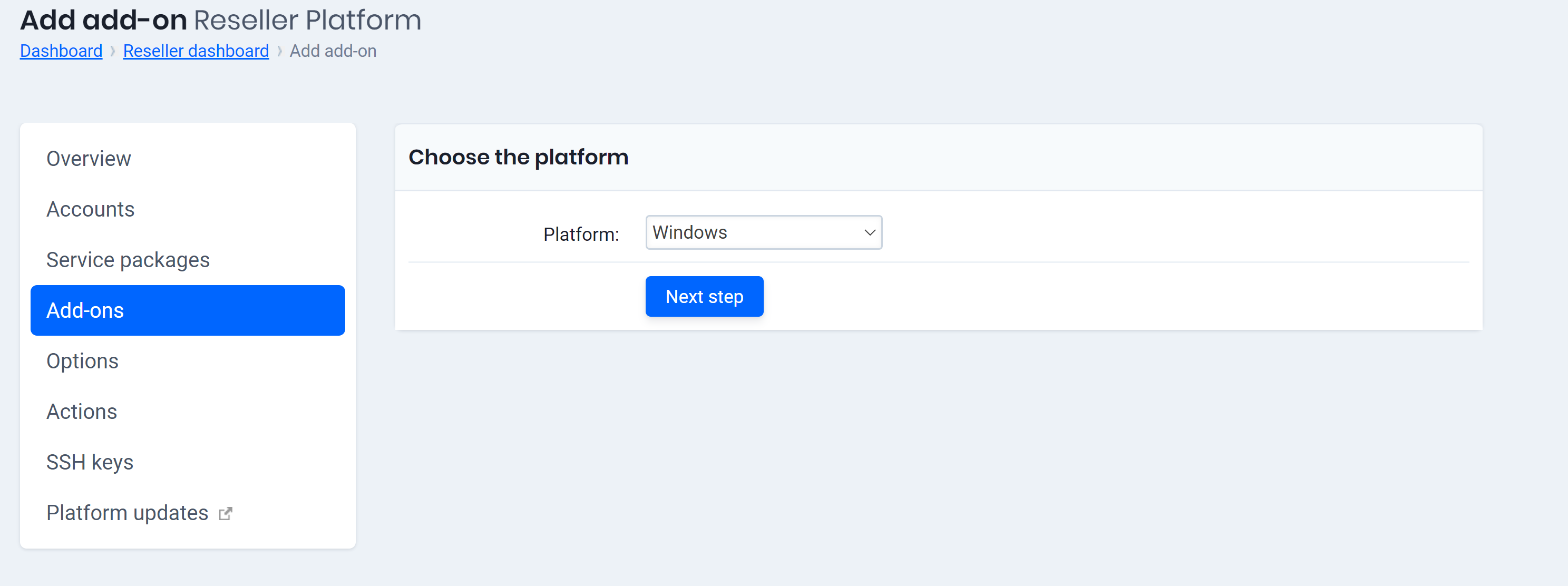
- Choose an asset (feature) from the drop-down menu. Choose a value and a name. Click on “Add add-on”.
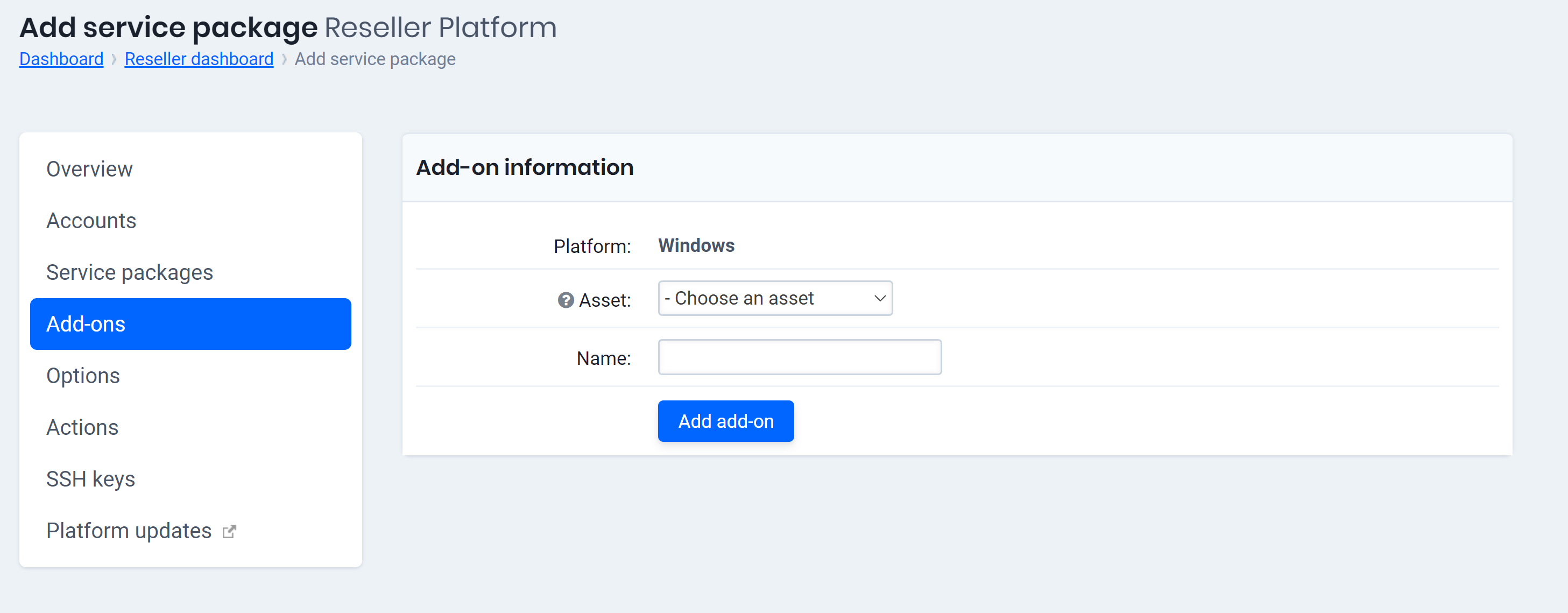
- Select “Accounts” in the menu on the left and click on “Details” next to the desired account.
- Go to “Used Add-ons” and then click “Edit add-ons”.
- Select the add-on from the drop-down menu and click “Use add-ons”.
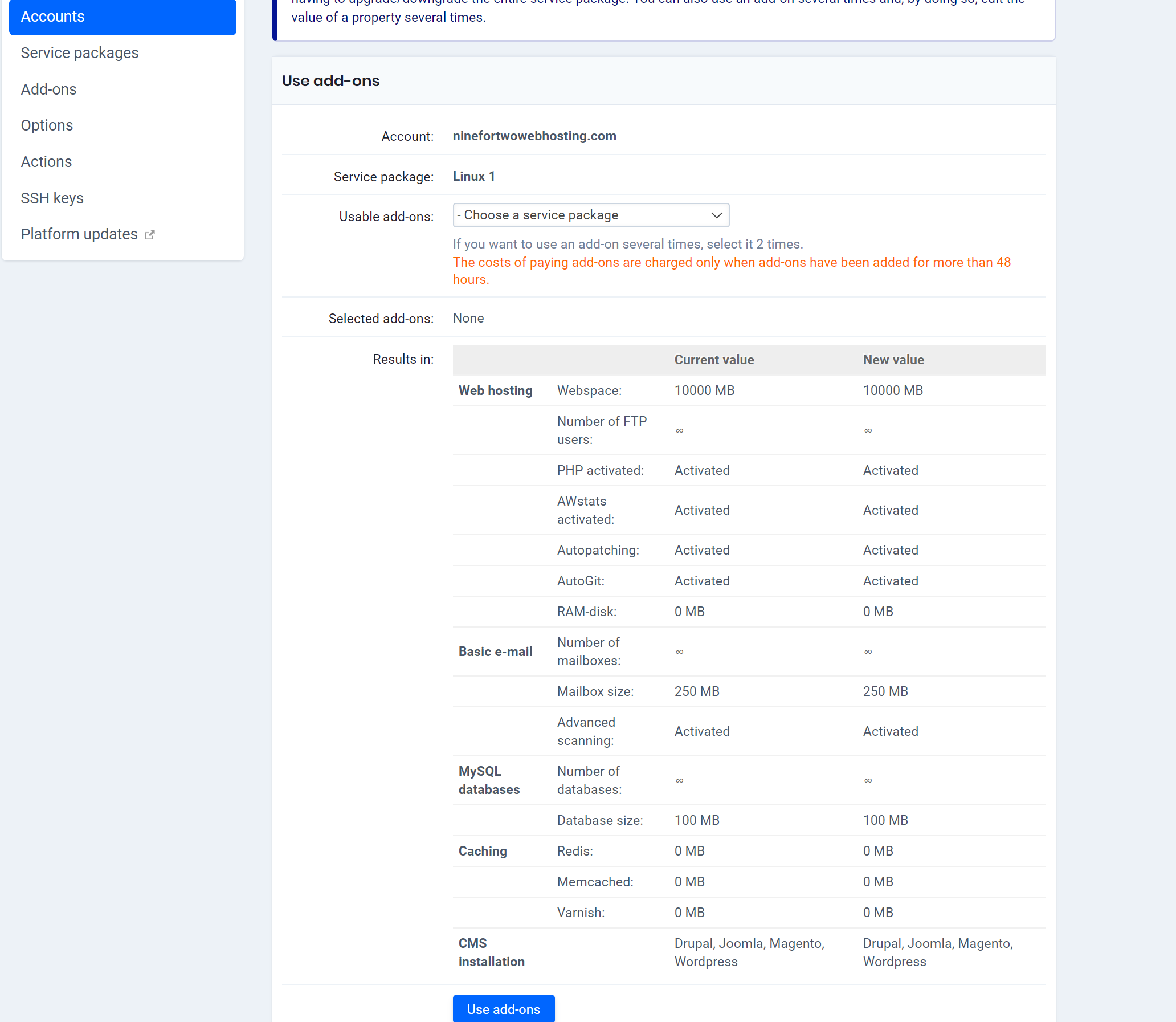
Or follow the instructions in this video:
46