Follow these steps in the control panel to activate this option:
- Go to “Reseller dashboard”
- Choose “Accounts” in the menu on the left
- Select the Linux account for which you want to activate access, and click on “Manage”.
- Select “SSH” in the menu on the left and then click on “Activate”.
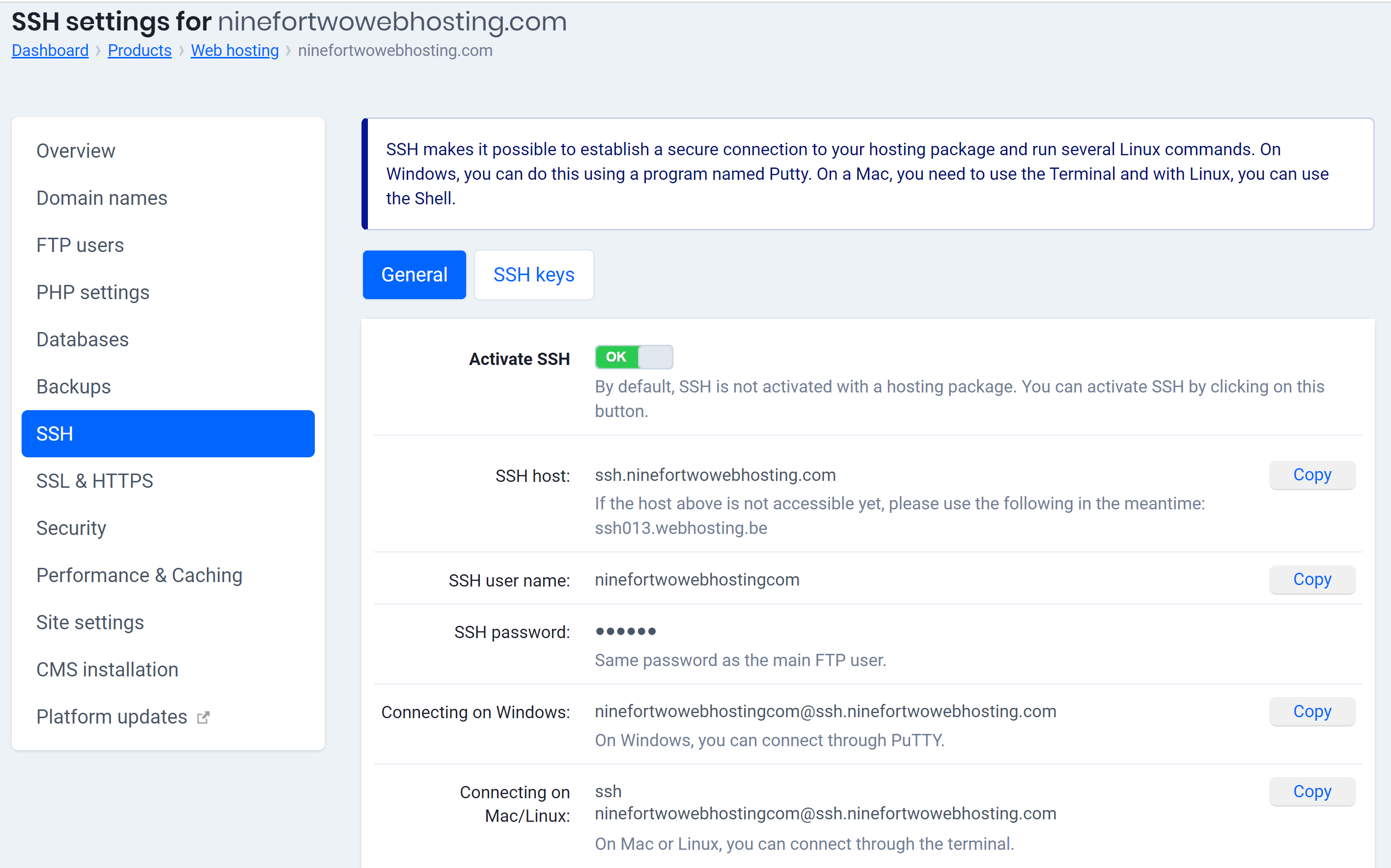
48