This is a malware scanner that detects and automatically fixes vulnerabilities in files. The tool searches for known vulnerabilities. That is why it works best with popular open source systems and CMS. It is recommended to activate automatic patching for your customers.
You can activate automatic patching for your customers by adding it to their service pack.
Follow these steps in the control panel :
- Go to “Reseller dashboard”
- Choose “Service packs” in the menu on the left and then click on “Edit”
- Click the “Autopatching active” box and then click “Change service pack”.
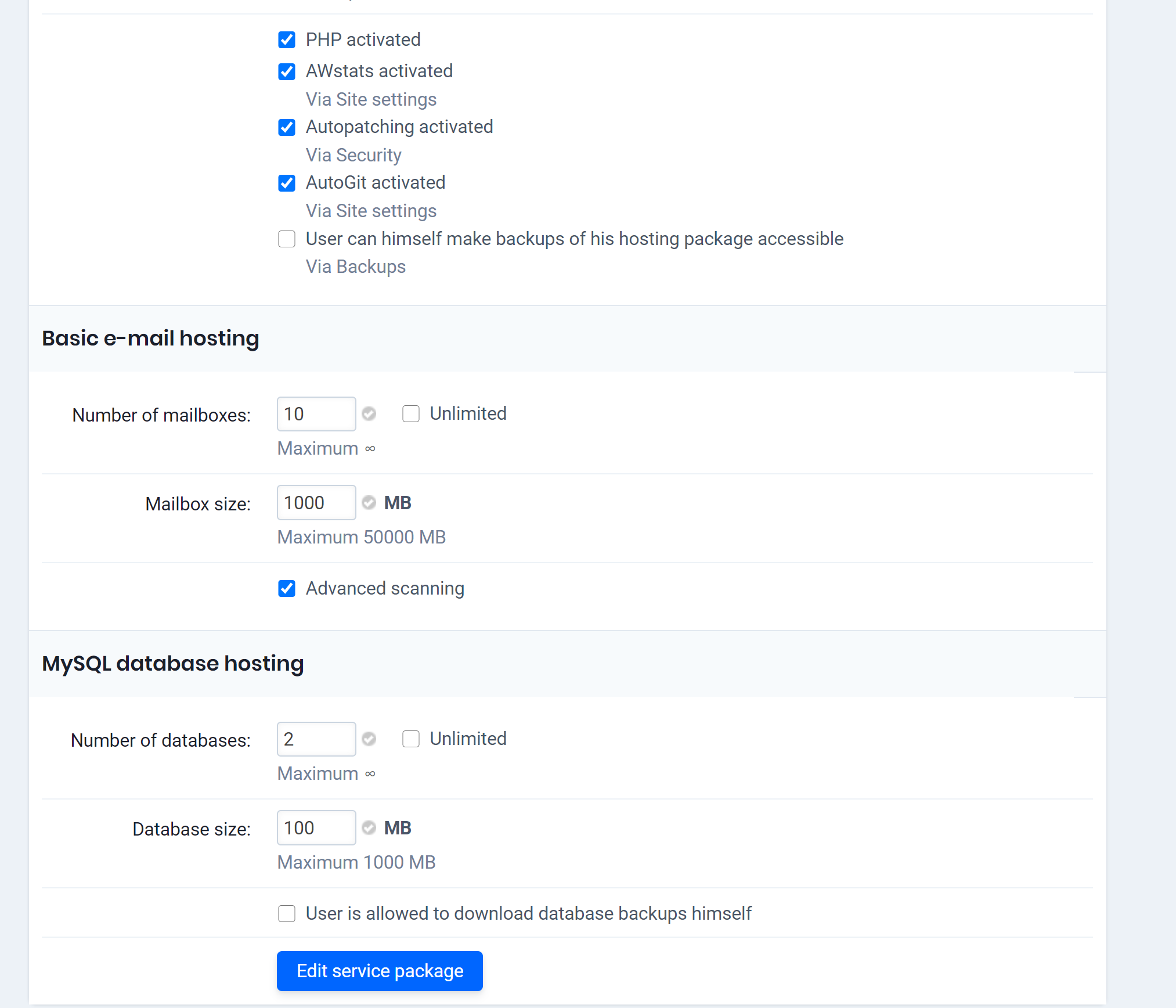
- Your customers can now see the “Autopatching” tab: “My Products”> “Web Hosting”> “Manage Hosting”> in the left menu “Security”.
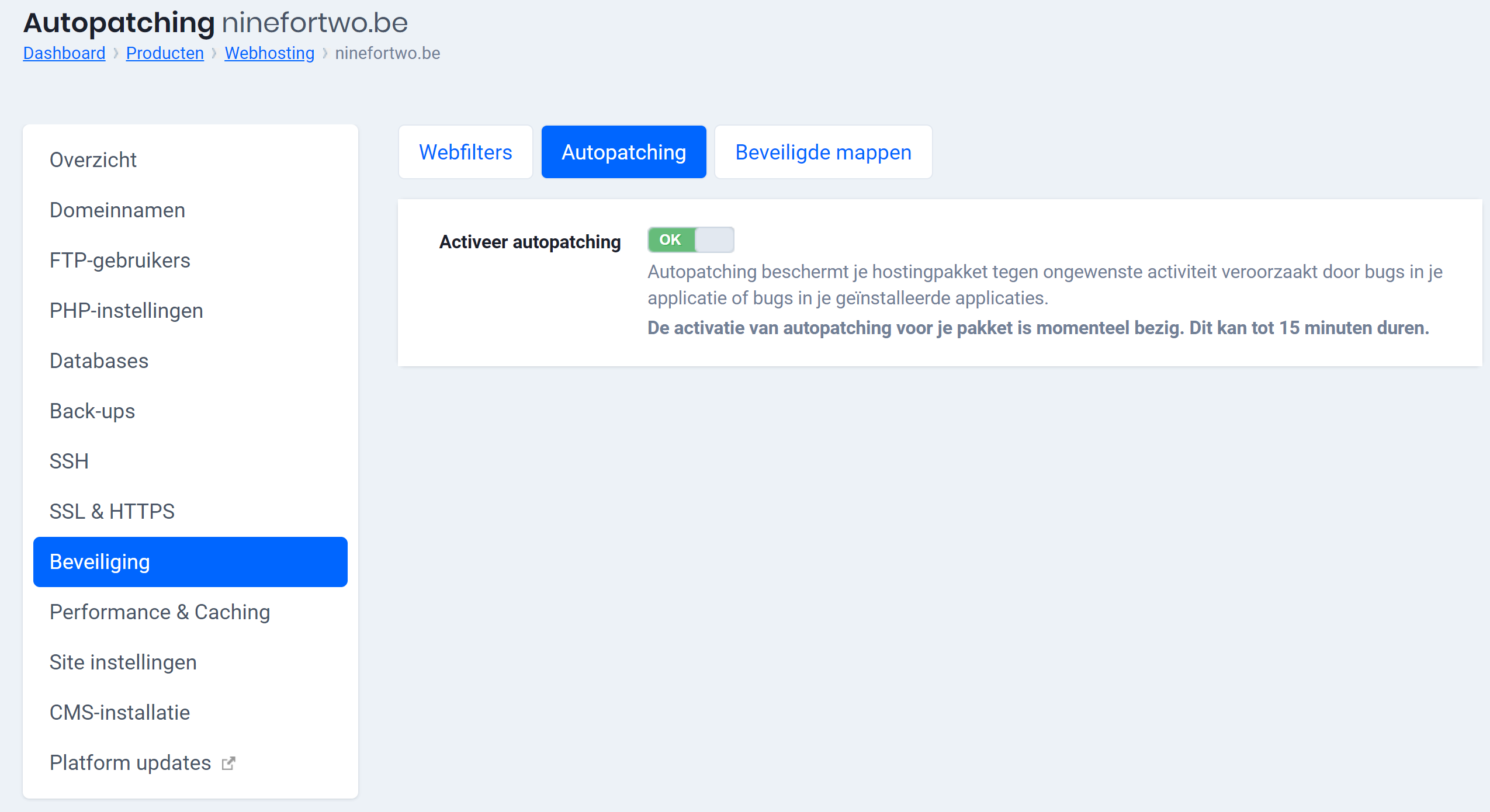
699