Follow these steps in the control panel to change an FTP password:
- Go to “My products”> “Web hosting”> Click on “Managed hosting” next to the the domain for which you want to consult the hosting.
- In the menu on the left you choose “FTP & SSH” > “FTP”.
- Clic on the three vertical dots next to the FTP user whose rights you want to restrict and click on “Edit password”.
- A popup will appear. Enter your new password and click on “Edit user” to confirm.
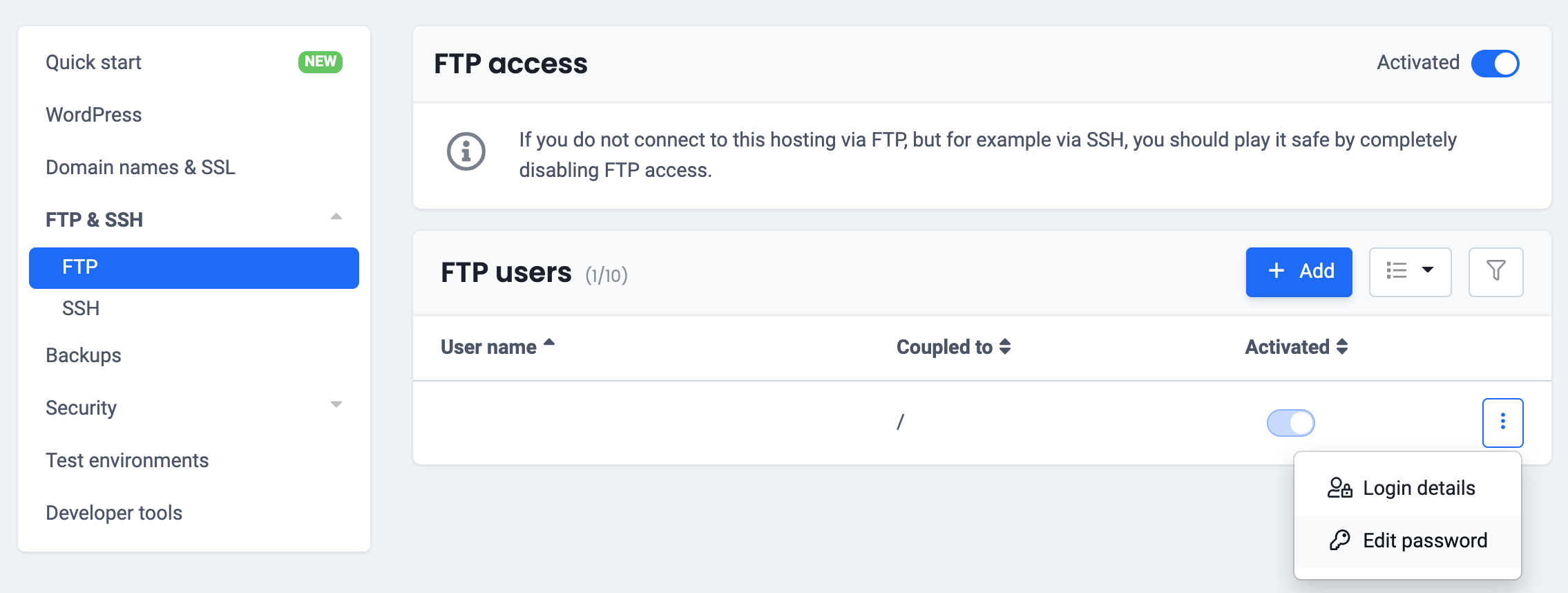
40