Follow these steps in the control panel to enable a one-click installation with your current service packages:
- Go to “Reseller”
- Choose “Service packages” in the menu on the left and then click on “change”
- Check the CMS you would like to enable for one-click installation and click on “Edit Service Package” at the bottom of the form.
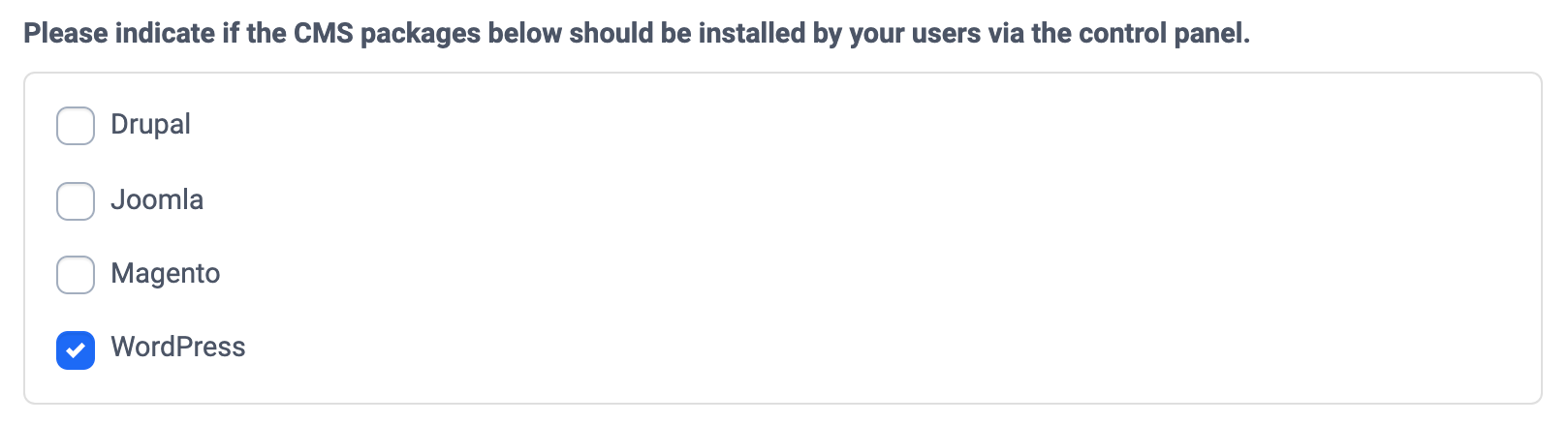
559