PhpMyAdmin is a nice web based database client that will help you manage your database.
- Log in your Plesk control panel.
- Navigate to the horizontal menu at the top.
- Click on the ‘Websites & Domains’ section.
- On the side menu to your right, find the ‘Databases’ link. Click on it.
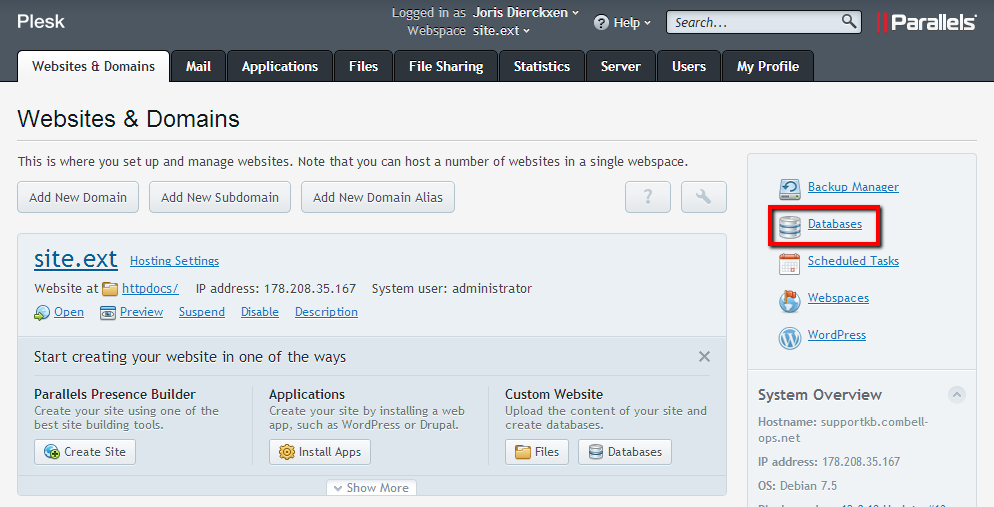
- Find the database you would like to manage and click on the ‘Webadmin’ button. Click on it.
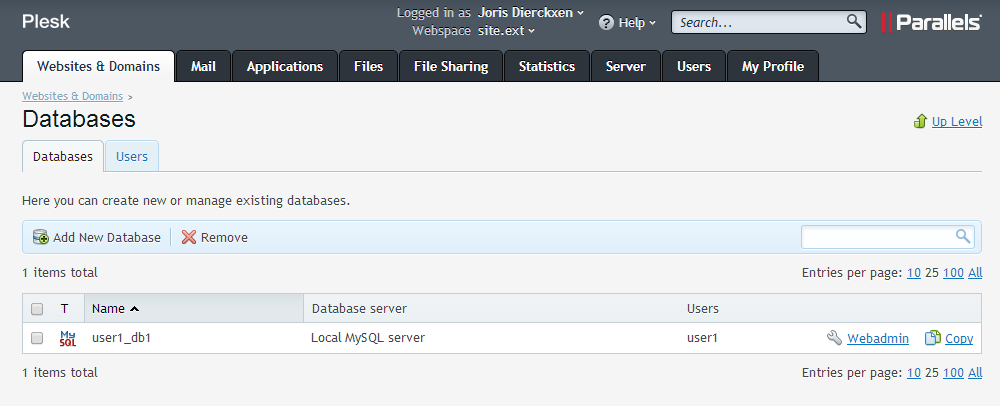
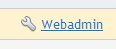
- Congratulations – you are in.
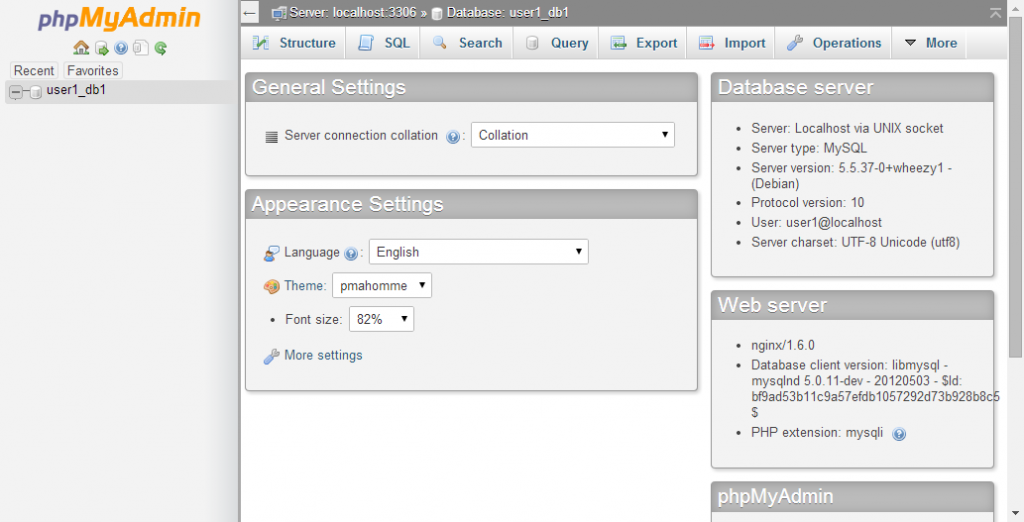
181