FTP is a handy way to manage the hosted files. To set an account up, follow the steps below.
- Log in your Plesk control panel.
- Navigate to the horizontal menu at the top.
- Click on ‘Websites & Domains’.
- Find the domain name you are looking to create an FTP user for.
- If the domain name overview is hidden, use the ‘Show More’ button to expand.
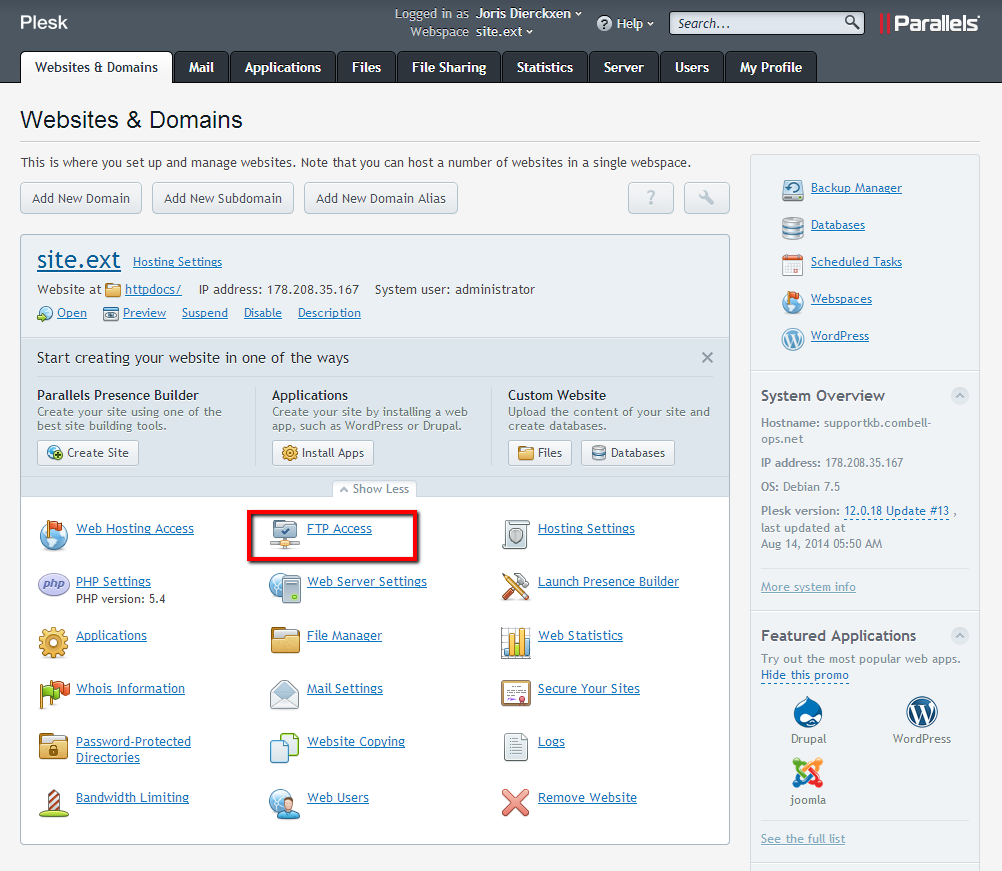
- Click on ‘FTP access’.
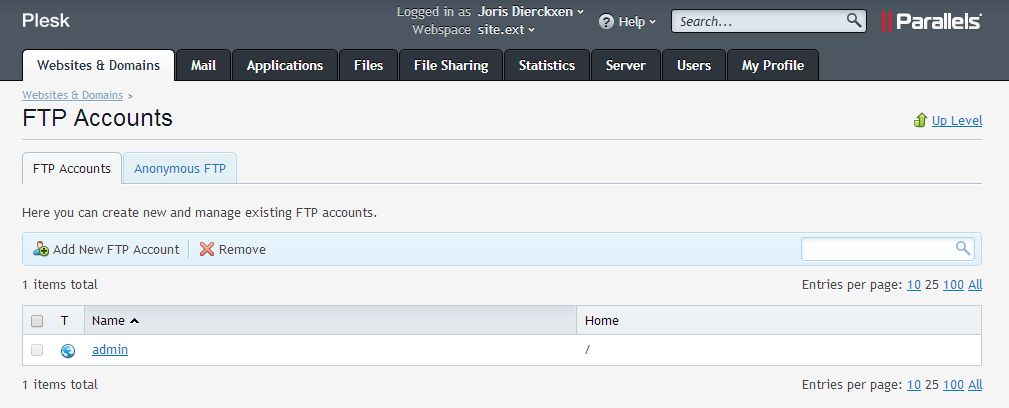
- Click on ‘Add New FTP account’.
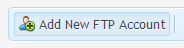
- Fill in the form and click on ‘OK’.
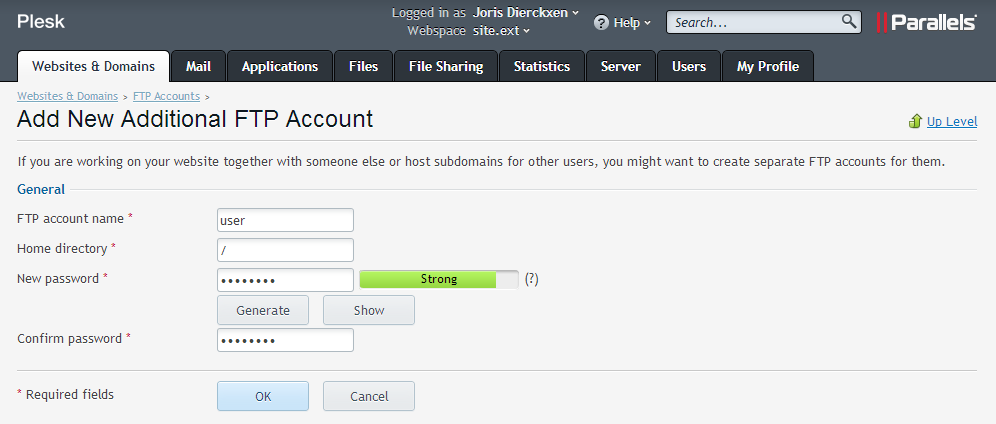
172