Different web applications may require different configuration of modules switched on/off. To tinker those settings, please follow the steps below.
- Log in your Plesk control panel.
- Navigate to the horizontal menu at the top.
- Click on ‘Websites & Domains’.
- Find the domain name you are looking to change the PHP settings for.
- If the domain name overview is hidden, use the ‘Show More’ button to expand.
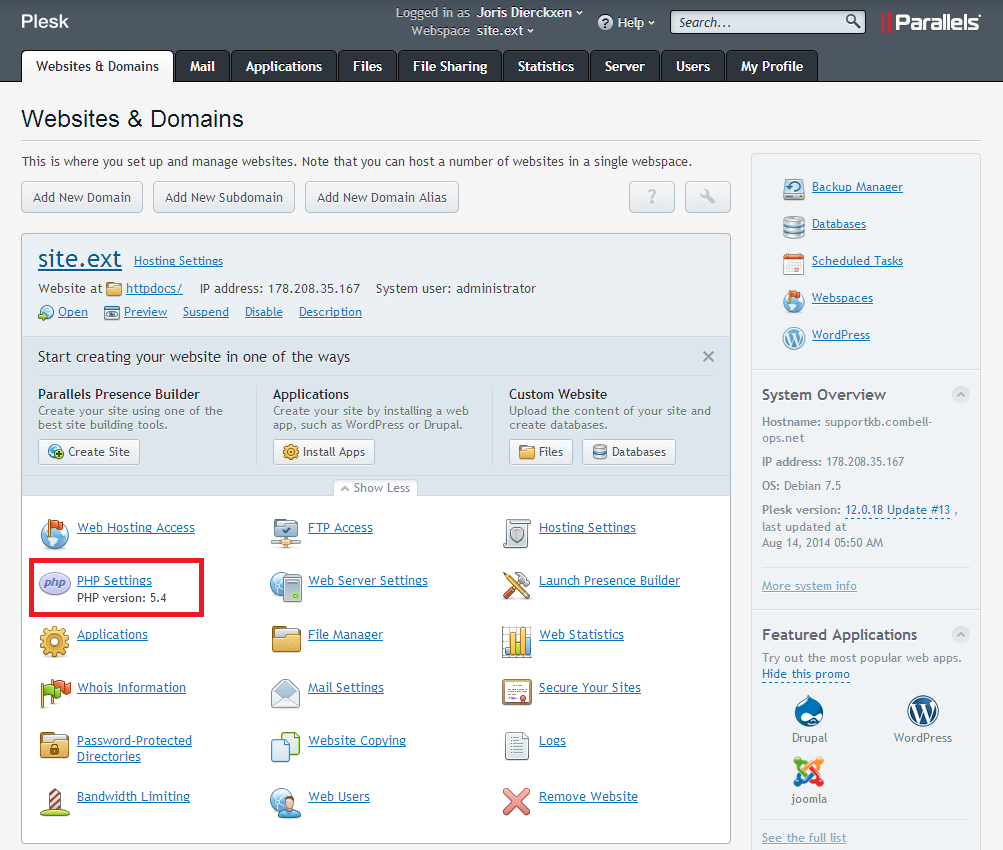
- Click on ‘PHP settings’.
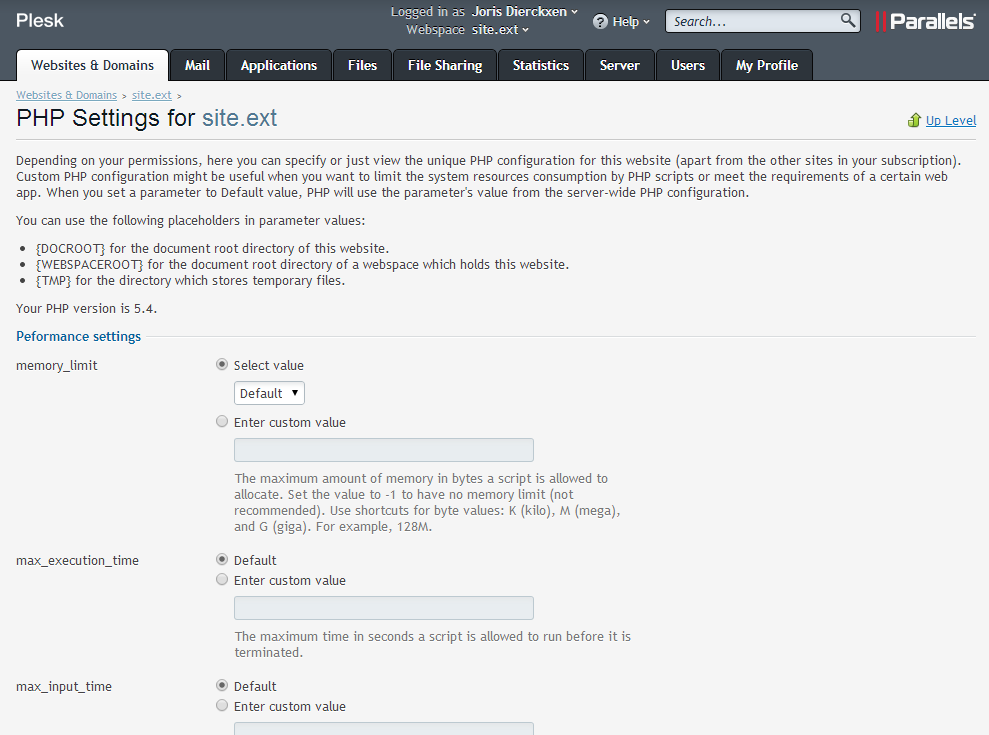
- Change and click on ‘OK’.
176