- Click on the content you would like to move and drag it to its future position. The area where your content will be placed is shown with an orange line.
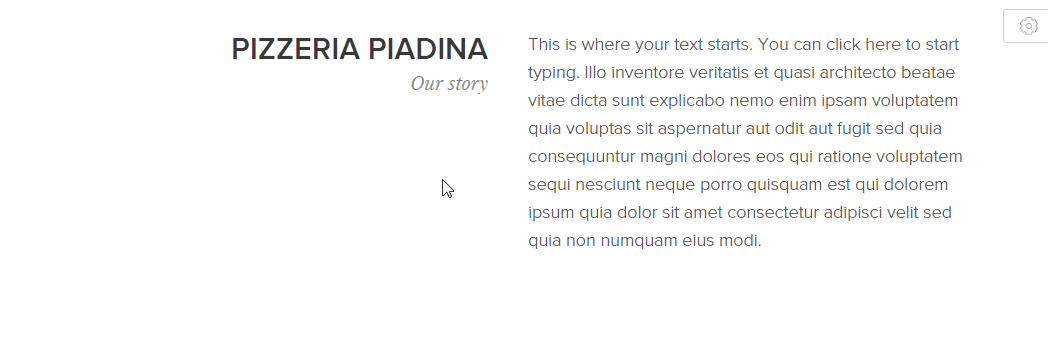
- Resize content blocks using the resizer.
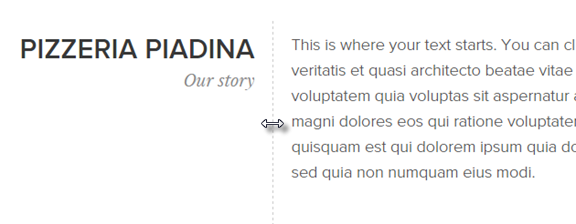
3. Publish the changes.
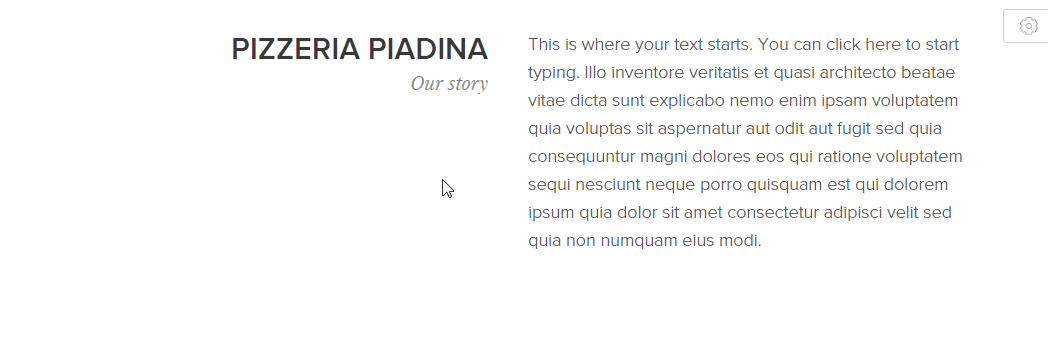
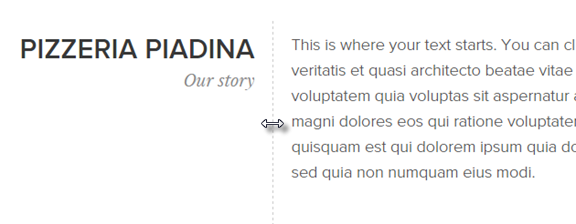
3. Publish the changes.
Tip: You are able to add any amount of content to any section. You are also able to move content from one section to another.