- After purchasing Veeam Cloud Backup, log in to the Control Panel and follow ‘My products > Veeam’.
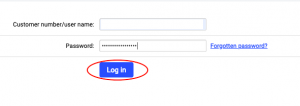
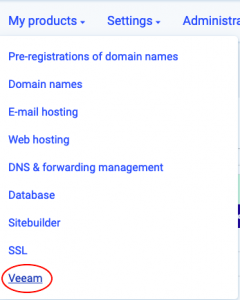
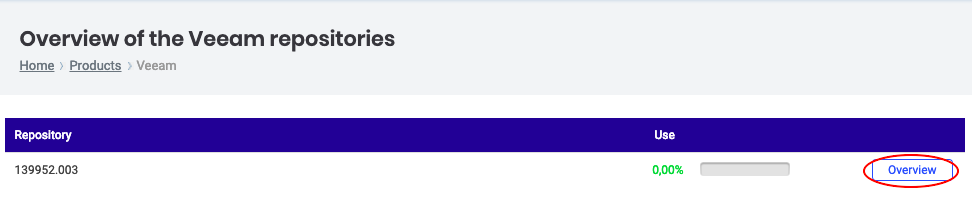
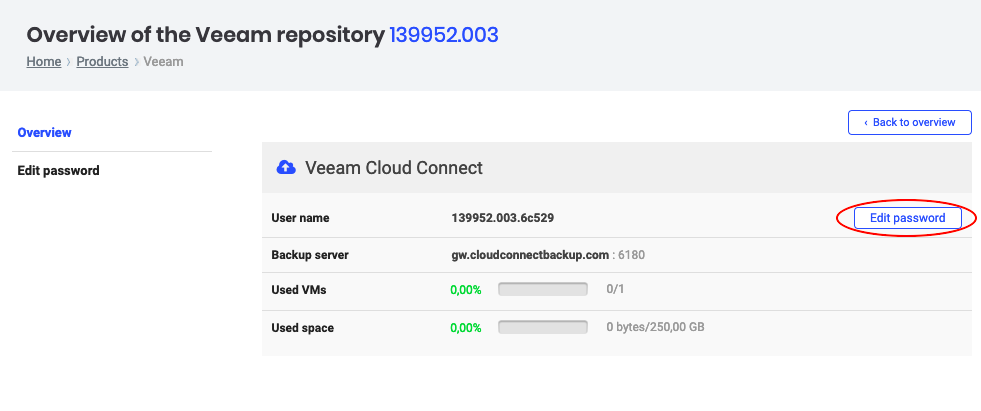
- Now you can choose the password for your Veeam Cloud Connect Backup server. You will also find the address of the server and the username that you must use with your Veeam software to access your off-site backup storage (repository).
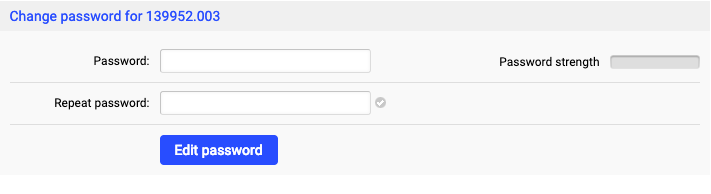
- In your Veeam software (version 8 or later) enter the address of the Veeam Cloud Backup Server, your username and your password.
- You are ready to use the Veeam Cloud Connect Backup Service.
How to connect to Veeam Cloud Backup Service?
Updated on 16 September 2022
849