- Position your mouse in the section so that the plus button for adding new content appears.
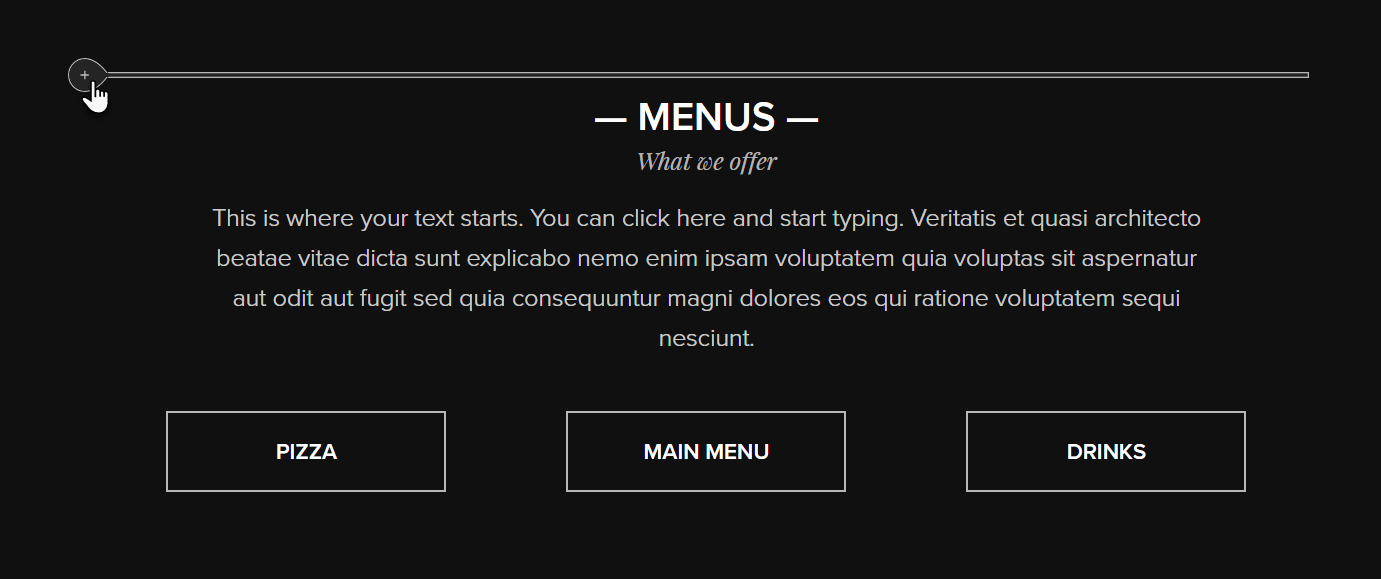
- In the content bubble, click the circle for more options, then click on HTML.
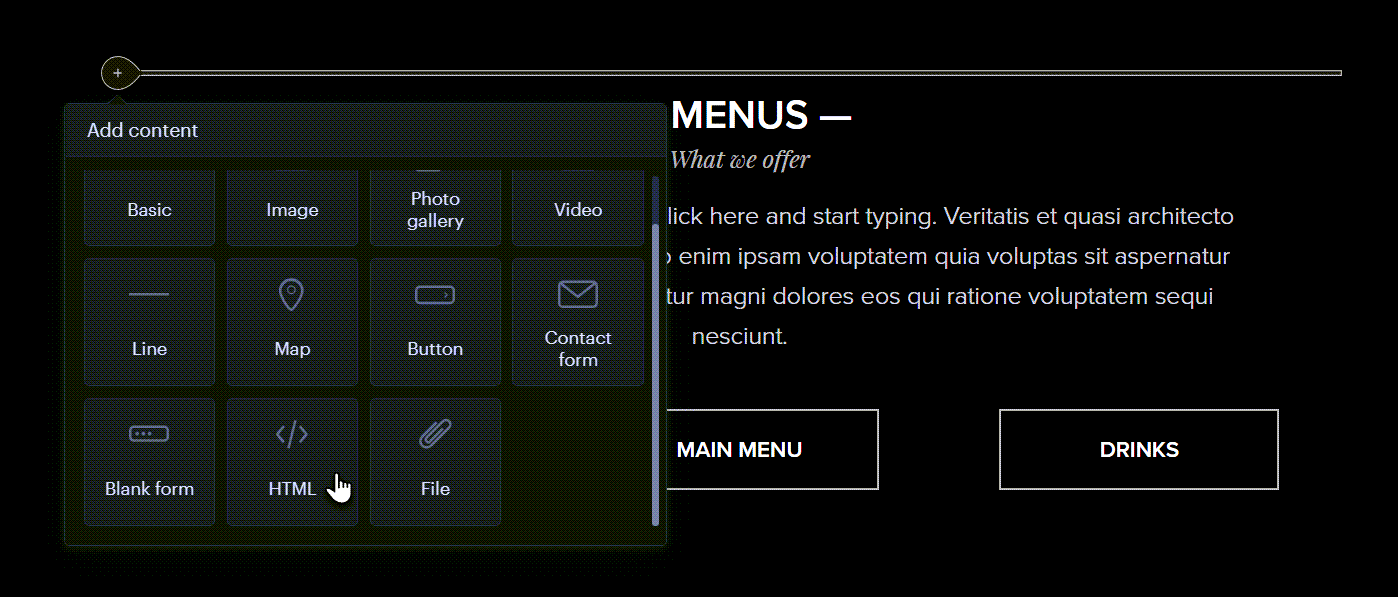
- Add the HTML code.
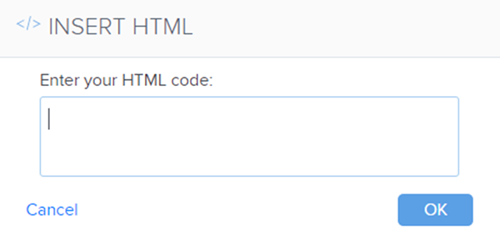
- You will only be able to see the HTML added in the published version of your website, not directly in the editor.
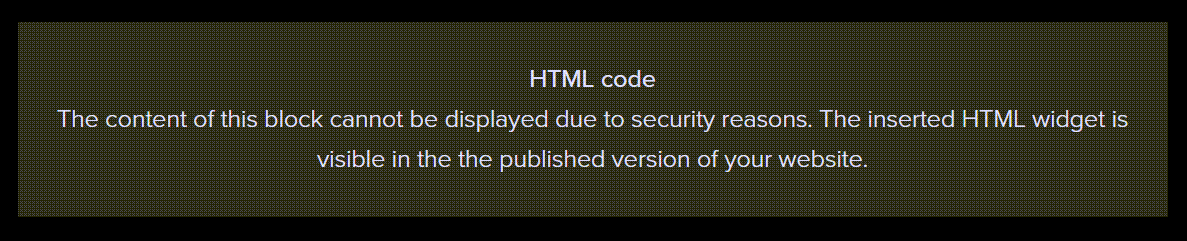
- Publish the changes.
How to Add HTML Code to Your SiteBuilder
Updated on 28 September 2022