Follow these steps in the control panel :
-
- Go to “My Products”> “Fax Services”> Click on “Manage Fax” next to the fax number
- In the menu on the left, choose “Settings”> “Fax-to-mail”
- Change the current recipient, or add a new one. Please put each receiver on a separate line.
- Click on “Edit settings” at the bottom.
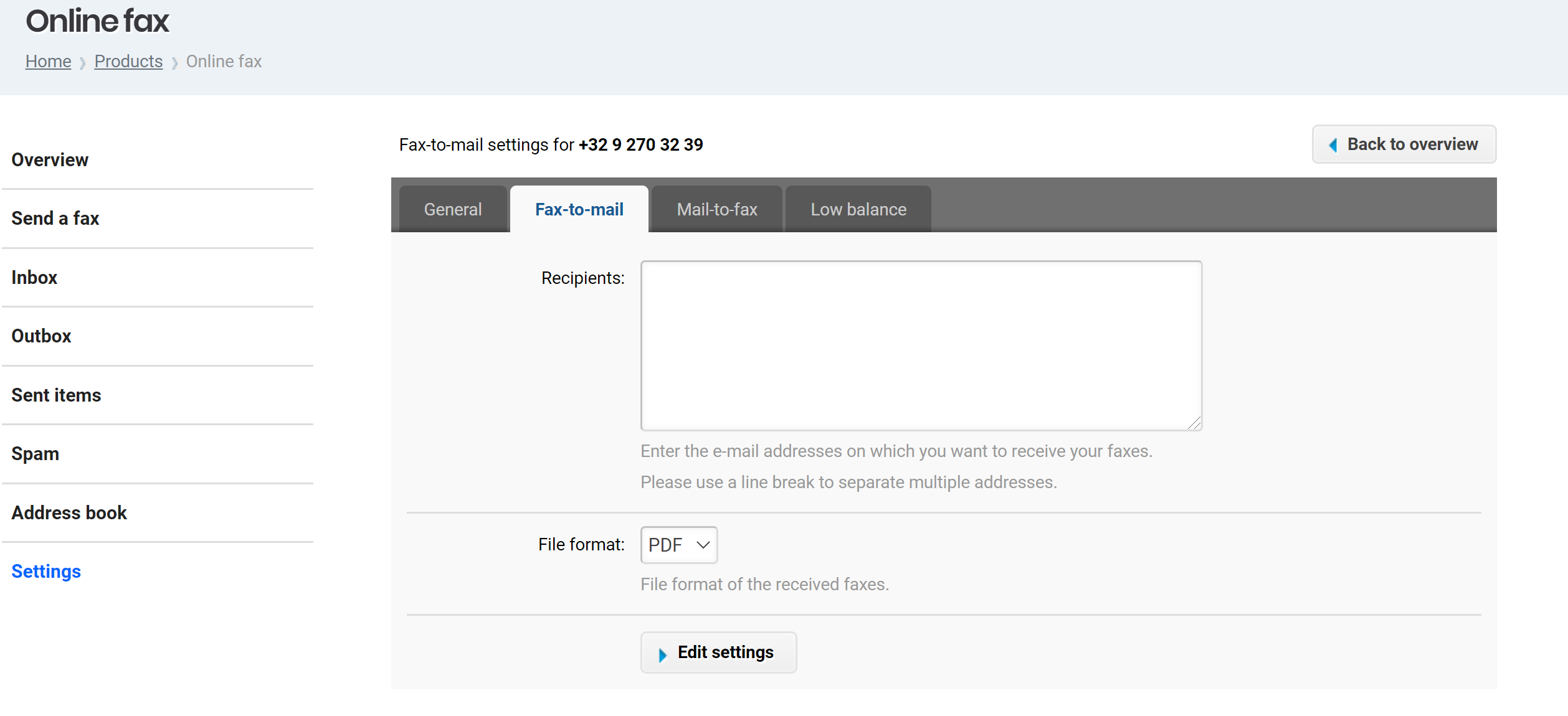
214